What is Pitzui?
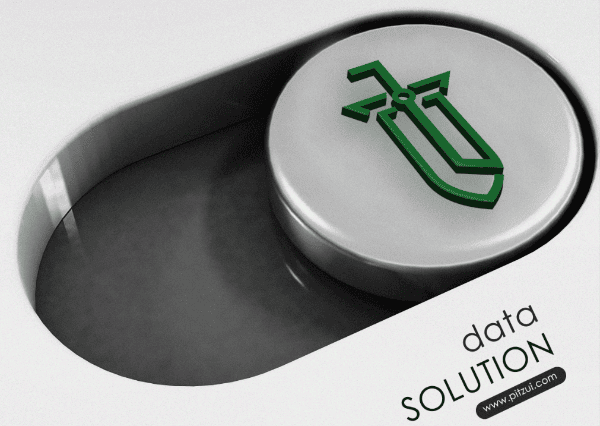
🚀 Pitzui: The Low-Code Platform Transforming Data Management and Variable Compensation
In a world where data is increasingly at the center of decision-making, organizations face the challenge of building agile, visual solutions tailored to their specific needs. This is where Pitzui was born, a low-code/no-code platform designed to enable the creation of customized systems that manage, process, and visualize data intuitively, without relying exclusively on developers.
🧠 What is Pitzui?
Pitzui is a modular and extensible platform for building visual business solutions, focused on three key pillars:
- Data Modeling
- Automated Extraction and Processing
- Visualization and Reporting
All of this is achieved through a user-friendly interface, without the need to write code, but with enough power to respond to complex business needs.
🔧 What can you do with Pitzui?
1. 🗃️ Design Databases Visually
Create relational data models from scratch, select data types, define relationships and custom structures. Each table, field, or relationship is configured using a drag-and-drop visual interface, reducing technical design time.
2. ⚙️ Create Processors to Transform Information
Configure business logic that automatically processes data:
- Aggregations, calculations, and transformations
- Complex conditional rules
- Joins between tables
- Automatic inserts or updates in new structures
3. 📅 Automate Executions with a Scheduler
Each process can be executed automatically according to a user-defined schedule. This allows you to build daily, weekly, or event-based data flows without manual intervention.
4. 📊 Build Reports and Dashboards
Design custom dashboards that consume processed data. Pitzui offers:
- Pivot tables
- Key performance indicators (KPIs)
- Comparative charts
- Filter and slicer controls
- Interactive dashboards by user or group
5. 🖥️ Design Interfaces with Visual Components
Each client can configure their own end-system interface, with pages and visual modules, selecting the components they want to display (reports, charts, text, filters, etc.) using a drag-and-drop system.
🏢 Who is Pitzui for?
Pitzui is designed for companies that:
- Manage large volumes of internal data.
- Need to automate recurring reports and analyses.
- Have HR, Finance, or Sales departments that rely on processed information to operate.
- They require a flexible tool to implement variable compensation models (ICM), dashboards, or organizational reports.
🧩 Platform Components
Pitzui is organized into several main modules:
- Pitzui On-Cloud: Deploy the entire Pitzui ecosystem quickly, easily, and without worrying about infrastructure.
- Pitzui On-Premise: On-premise installation with multi-tenant configuration.
- Pitzui ICM: Specialized services for the design and implementation of variable compensation models using Pitzui.
- Pitzui Data Analysis: Consulting to design reports, dashboards, and business intelligence for the platform.
🔐 Multi-Tenant and Total Control
Each Pitzui instance is deployed in complete isolation:
- Separate sites for API, Admin, and Client
- Separate database per tenant
- Independent configuration and resources
This guarantees security, scalability, and complete customization for each client.
💡 Vision: Interaction with AI and Natural Language
One of Pitzui's strategic objectives is to enable non-technical users to:
- Create data models
- Generate processors
- Configure reports
- Manage their instances
All through natural language instructions, thanks to the progressive integration of artificial intelligence models.
📈 Benefits of Using Pitzui
- 🚀 On-premise deployment with automatic instance creation: Install Pitzui on your own server and automatically generate new isolated instances (with their separate database and websites) with a single click.
- ⏱️ Significant reduction in development time: Implement complex solutions without relying on long traditional development cycles.
- 🧑💼 Autonomy for functional teams: Non-technical users can build and modify their systems using visual tools.
- 🔁 Full automation: Process and schedule periodic tasks that transform data without human intervention.
- 📊 Advanced and flexible visualization: Design dashboards and interactive interfaces with drag-and-drop components.
- 🔐 Multi-tenant and isolated: Each client has their own

